SELENIUM WEBDRIVER TUTORIALS PART TWO
Software testing industry is growing day by day and usage of selenium webdriver in software testing process is also increasing very fast. It is very important to learn selenium webdriver if you wants to stay on top in software testing industry. Bellow given selenium webdriver tutorials will helps you to learn selenium webdriver and usage of testng with selenium webdriver to automate any software web application.
WebDriver Basic Action Commands With Example
- WebDriver Basic Action Commands And Operations With Examples
- Opening And Maximizing Firefox Browser And Opening URL
- Clicking On Button
- Submitting Form Using .submit() Method
- Store Text Of Element
- Typing Text In To Text box
- Get Page Title Of Software Web Application
- Get Current Page URL
- Get Domain Name
- Generating Alert Manually
- Selecting Value From Dropdown Or Listbox
- Deselecting Value From Dropdown Or Listbox
- Navigating Back And Forward
- Verify Element Present
- Capturing Entire Page Screenshot
- Generating Mouse Hover Event
- Handling Multiple Windows
- Verify Element Is Enabled Or Not
- Enable/Disable Element
- Handling Alert, Confirmation and Prompt popup
- Handle Unexpected Alert Of Software Web Application
- Highlighting element Of Software Web Application
- Reading Font Properties Using .getCssValue()
- How to apply implicit wait in selenium WebDriver script
- Explicit Wait - For Element
- Explicit Wait - For Text
- Explicit Wait - For Alert
- Explicit Wait - For Element Visible
- Explicit Wait - For Element Invisible
- findElement() And findElements() Difference
- Generating Log In WebDriver
- Creating Object Repository Using Properties File
- Extracting All Links From Page
- Extracting All Text Box From Page
- Extracting/Reading Table Data
- Handle Dynamic Web Table
- Create And Use Custom Firefox Profile In Selenium WebDriver Test
- Downloading Files Using Selenium WebDriver
- Handling Ajax Auto Suggest Drop List
- Parameterization/Data Driven Testing
- Selenium WebDriver Interview Questions
- Introduction Of TestNG
- TestNG Installation Steps
- Similarities and Difference Between TestNG and JUnit
- Create And Run First TestNG-WebDriver Test
- TestNg annotations with examples
- Creating And Running WebDriver Test Suit Using testng.xml File
- Creating Single Or Multiple Tests For Multiple Classes
- Creating Test Suite Using Class From Different Packages
- Creating Test Suite Using Selected Or All Packages
- Including Only Selected Test Methods In Selenium WebDriver-TestNg Test
- testng.xml - Include/Exclude Selenium WebDriver Test Package
- testng.xml - Using Regular Expression To Include/Exclude Test Method
- testng.xml - Skip Test Intentionally Using SkipException()
- Data driven Testing using @DataProvider Annotation Of TestNG
- Parallel test execution In multiple browsers using @Parameters annotation
WebDriver Assertions With TestNG
Hard Assertions :
- assertEquals Assertion With Example
- assertNotEquals Assertion With Example
- assertTrue Assertion With Example
- assertFalse Assertion With Example
- assertNull Assertion With Example
- assertNotNull Assertion With Example
Applying TestNG Soft Assertion With Example
Common Functions To Use In WebDriver Test
- Common Function To Compare Two Strings
- Common Function To Compare Two Integers
- Common Function To Compare Two Doubles
- Common Function To Open And Close Browser
- Common Function To LogIn And LogOut

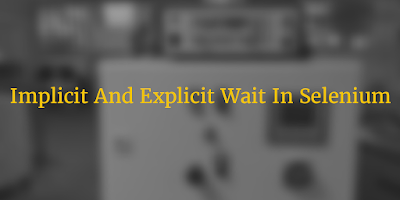


you have really helped people looking for free tutorial on selenium that to in such an explanatory manner and thats really a wonderful thing. I am eagerly waiting for rest of the tutorial from day10. Please upload it...
ReplyDeleteThanks appreciation.. I am trying my best to complete tutorials but I have limited time to manage this blog so It Is not possible to publish many things In one shot... Hope you will understand..
DeleteYes i do understand.
Deletesir how much more to wait?
DeleteNeed to wait.. sorry. :)
DeleteActually I am publishing 2 to 3 posts per week.. Do you have subscribed to get post update via email?
DeleteThank you for your valuable tutorials... sir, can u plz publish a page on how to select and deselect ooptions from radcombobox, radlistbox and other rad comtrols.. i tries a lot .. but i cant...
Deletethank u for your knowledgeable tutorials... can u please publish a document on how to select and deselect options from radcombobox, radlistbox and all other radcontrols.. m unable to select it..
Deletethank you..
Explanation is very good ,easy to understand.
DeleteOk i did now only..
ReplyDeleteatleast can you say how many days tutorial are left as we have till day 9 now
ReplyDeleteIt will take nearest more 2 years. Because I am trying to cover each and every thing of webdriver.
DeleteDo you know It Is taking hours for me to create single post? I have very limited time to manage this blog. I am trying my best to serve good webdriver materiel.
DeleteI understand that, and am sorry for losing patience. I should be thankful, at least someone is sharing the knowledge for free.
DeleteThank you once again.
Thanks
DeleteExcellent job done by you.
ReplyDeleteExcellent job, could you also let us know if you are going to publish about page object, loadable component and page factory. ?
ReplyDeleteWill publish very soon.. stay tuned..
DeleteI am very thankful to you, really you are doing a great job.
DeleteI am very thankful to you. could you also share your email ID, if I need your help offline ?
DeleteWhen I can expect page object, loadable component and factory.
DeleteHow can i join in this tutorial ??? it started ?
ReplyDeleteView links one by one given on bellow pages
Deletehttp://software-testing-tutorials-automation.blogspot.in/2014/01/learn-selenium-webdriver-online-free.html
http://software-testing-tutorials-automation.blogspot.in/2014/05/selenium-webdriver-tutorials-part-two.html
Hi sir, i have one doubt, currently I'm entering some registration details of the students using Junit, once it is saved i want to cross check in the "list of students" table on my page whether my last entry has been successfully added into the table or not, please help me..
ReplyDeletePlease fill detail on bellow given link.. Will contact you sortly
Deletehttp://software-testing-tutorials-automation.blogspot.com/p/request-free.html
Hello arvind,
ReplyDeleteCan you plz guide me how to execute testcases in parallel
View bellow given link for parallel test execution In 2 browsers.
Deletehttp://software-testing-tutorials-automation.blogspot.in/2014/05/selenium-webdriver-parallel-tests.html
Really became fan of your content and your hard work. This site itself shows how much efforts you have putted to create this blog.
ReplyDeleteHi Arvind,
ReplyDeleteThis blog is very helpful and i learned so much from this site.
Please explain to me where we will use Inheritance,Overloading,Overriding and abstraction concepts in selenium webdriver.
It will be used with framework development. You can view webdriver datadriven framework at http://software-testing-tutorials-automation.blogspot.in/2014/07/create-data-driven-framework-for.html
ReplyDeleteOSM Job! Thanks a lot! Serving materials like this is Great!
ReplyDeleteHELPING NEEDY PEOPLE IS ONLY WAY TO RESIDE IN HEART OF GOD!
Totally Agree!
Open Firefox Browser
ReplyDeleteMaximizing Browser Window
Open URL In Browser
As I can run this test
ReplyDeleteNumber always run with the value 2
Always read the labels first xml
Really helpfull ... excellent job by you sir...
ReplyDeleteHello, I am unable to open the pop up which is opened via clicking on the button.
ReplyDeleteHi Aravind,
ReplyDeleteThis Blog is really awesome, tremendous, amazing... I read so many blogs but this blog is super no words to explain. You covered most of Selenium Web driver topics with more informative way.
Thanks
Hi Aravind,
ReplyDeleteYour blog is awesome,amazing, tremendous... I read many blogs but this bug is super. You have explained and covered most of topics of Webdriver in very informative way which i never seen in any blogs.
how to compare webtable data with excel sheet?
ReplyDeleteWOW, a very good tutorial.
ReplyDeletePlease give me your e mail id.
I wants to add you in my contact.
Hey.. Its a nice tutorial. Thanks for it.
ReplyDeleteActually am working on Selenium with Python.
Is any tutorial for it?
Thanks for sharing this. Nice blog and very helpful.
ReplyDeleteAm working with selenium with Python. Is there any tutorial for it?
Thanks a lot for Web Driver tutorials.
ReplyDeleteCan you have all this available in a document that one can download and print ?. Rather than parts and links under each part
ReplyDeleteThanks